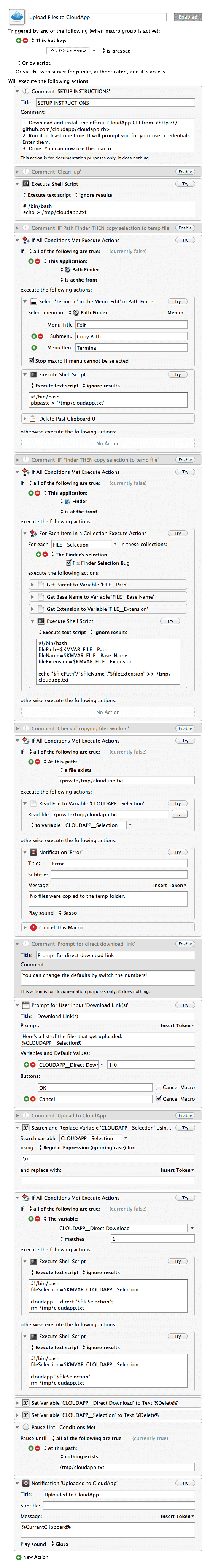Upload To CloudApp With Keyboard Maestro
Updated on: May 14, 2014 at 18:32

Something for in between… a Keyboard Maestro macro for uploading files to CloudApp.
Instructions:
- Download and install the official CloudApp CLI from https://github.com/cloudapp/cloudapp.rb
- Run it at least one time. It will prompt you for your user credentials. Enter them.
- Done. You can now use this macro.
The macro works with multiple files selected. There’s a prompt build-in so that you can choose if you prefer a direct link or the shortened version. No matter how many files or what kind of link you want, the end result lands in your clipboard.
If you use something RVM you need to adjust the paths in the shell script. I wasn’t able to get it running with RVM (so tell me, if you got it working with RVM).