NoteHub – Pastebin with Markdown
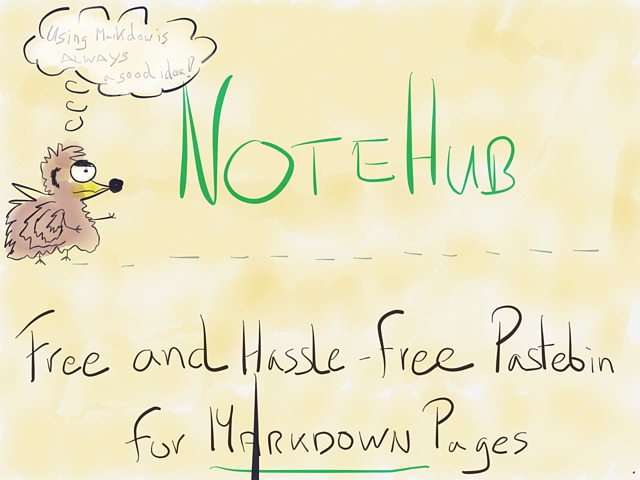
This brief article is supposed to introduce NoteHub to you, “a free and hassle-free pastebin for one-off markdown publishing”.
Since many people are moving away from all kinds of cloud-service towards self-hosted solutions, this little gem can also be used for the occasional (temporarily) shared Markdown document on the own server (see here). Of course it works out of the box if you don’t want to/need to host the app yourself.
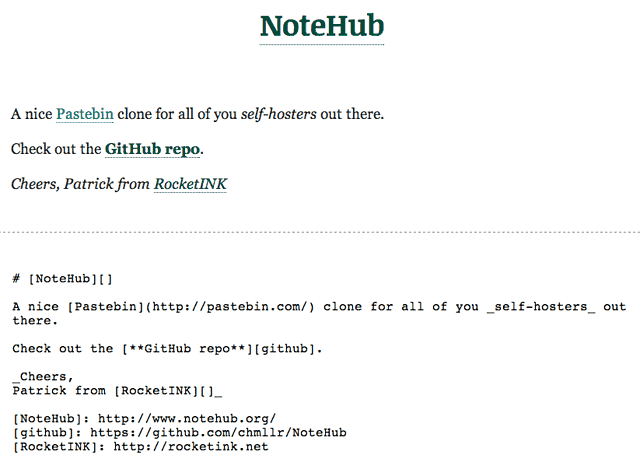
Like the screen shot tells you, it’s also a WYSIWYG editor plus it works like Pastebin in that it automatically deletes older files for you (after 30 days). You can also password protect your shares and view them in all flavors of Solarized.
The popular file sharing services Droplr and CloudApp already come with Markdown support built-in. If you share a Markdown document the receiver will get a nicely rendered HTML document. It’s such a good feature that I wish Timo Josten, developer of my favorite self-hosted sharing tool Dropshare, will consider adding it to his app.
Said services host your shared document forever. If you just want to share a file temporarily then NoteHub is your candidate.
Once your file is published you can do a couple of things with it:
During the note publishing a password can be set. This password unlocks the note for editing. The edit mode can be entered by appending of
/editto the note url. By appending of/statsto any note url, everyone can see a rudimentary statistics (currently, the number of note views only). By appending of/export, the original markdown content will be displayed in plain text format.
The plain original Markdown support is based on the, using the Pagedown.js parser and you can also apply a custom <style>.
I browsed the source code on GitHub and the API but haven’t yet found the line of code which could make it possible to share files longer than the 30 days limit (or even ∞). Naturally someone smarter will figure this out, or if this is crucial to you just contact Christian Müller (@gravitydenier) directly.
Disclaimer: While plowing through GitHub I also found my old friend Brett Terpstra on one of the issues threads who pointed out that NoteHub currently doesn’t support footnotes.1
Update: I should have known better. Brett chimed in on the comment section and pointed out that there’s already a NoteHub CLI written by some unknown mad genius hacker scientist who’s powered by magical robot space oil and cranks out scripts by the hour.