Sometimes Apple Is Slow, Sometimes They Are Quick
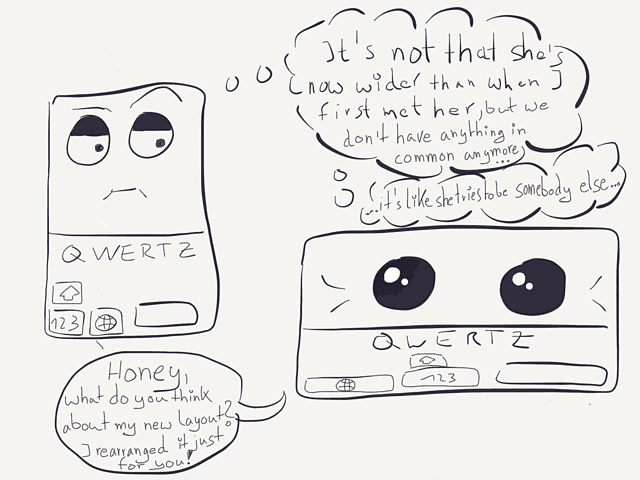
Apple is a phenomenon in that they on the one side are pushing out new features and functionality by the mass in their recent releases, and, on the other side trying to take things slow. This article is about why slow sometimes feels pretty annoying to us (the customers).
To illustrate a typical case of ‘Apple slowness’ I decided to focus on the current state of the iOS keyboard (incl. the new integration for 3rd-party keyboards). Take it as a minimal case study on the basis of the iOS keyboard fiasco.1
Mr. Portrait and His New Landscape
I preferred typing in portrait mode since my first iPhone. However, now we have bigger phones and a Home screen who went iPad, sporting a landscape mode, too — just like his bigger sister.
I found myself actually using the landscape mode more and more. Especially with the 6 Plus it finally made sense to me — I couldn’t bare the squeezed view before, with only 2/5 of the display left and the rest of the screen all keyboard there was nothing for me to like about it before.
I’m also pretty sure we will see more apps over the time which add this functionality. Matter of fact, it will become good practice to offer support for both views in most apps. The user should have the option to decide which view is convenient at the time, and, with Apple leading the way I have no doubt others will follow soon.
What Bothers Me About the State of iOS Keyboards
With the mass of new additions to iOS, Apple themselves are in need of tying up the one or other loose end. One of the things that really bugs me is the Apple keyboard itself, more precisely the landscape mode. It’s just not user-friendly for avid typers.
I’m no exclusion, the current design dichotomy renders the landscape mode keyboard 88% useless for me. Now I want to officially join in the chorus by pointing out the obvious:
The keyboard integration is broken on iOS 8. Patrick Welker
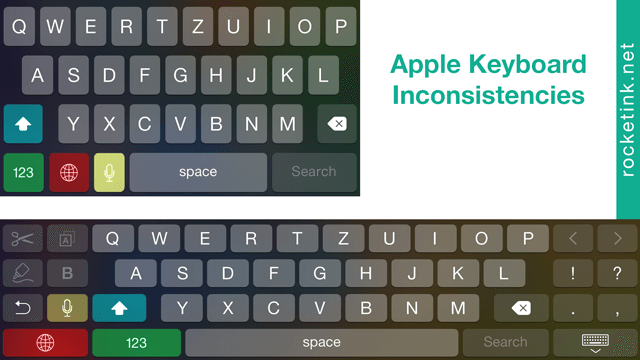
My brain refuses to switch modes when I switch my keyboard and in my opinion it shouldn’t. Apple will eventually fix this… with time.
Time is the keyword here. If have learned one thing about Apple since joining the party in 2005 then that it’s always baby steps with Apple. No matter if it’s hardware upgrades, software updates or additions to the OS. Apple wouldn’t be Apple if they haven’t planned every step meticulously… and throw out a boom every once in a while.
Part of Apple’s slowness or adversity of rushing things is marketing related, the other half is the managing part. Owing to the fact that the have (too?) small development teams, the latter has to be divided upon different parts of their product palette (which isn’t narrow at all with two OS’s, software, their online presence, et cetera).
In principle this is a smart move, since this is also what makes us anticipate the next Apple keynote each and every year.
Time is also the magical word, when we think of the restrictions for users and developers. Think back to when Touch ID was brand new and we all gasped. I wondered back then what a useful companion it will be(come). It took a whole iOS cycle to open up Touch ID for third-party apps like 1Password, but now it’s one hell of a feature. I wouldn’t want to miss it anymore.
Hopefully they allow more access to system specific options again in other areas… with time.
For instance, it would be nice, not to have browse through all installed Keyboards before being able to return to the default Apple keyboard. The default Apple keyboards have the touch and hole shortcut to display a menu of all installed keyboards, third-party keyboards aren’t allowed to use it.
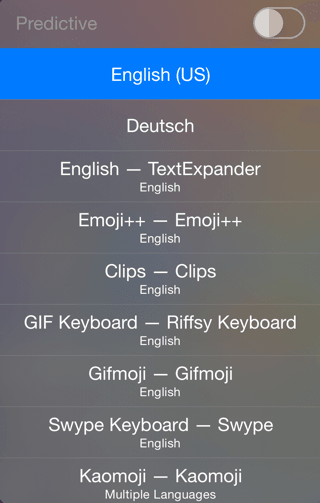
Here’s another consistency issue I illustrated for you2:
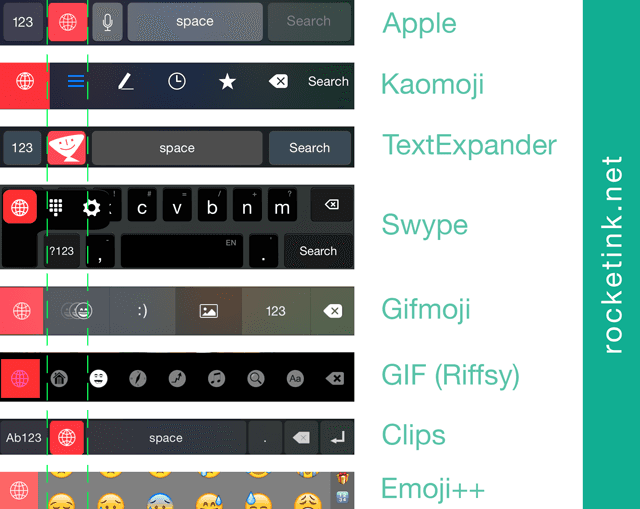
If you want to get the full picture, here’s a link to the extended version without the keyboards being cropped: large + extended version.
Last Call
To round this post up, let me start by saying that I’ve currently nine keyboards. I divided them up in these three groups ordered by priorities:
| Essentials | Nice to Have | Gimmicks |
|---|---|---|
| Default US | Swype | Emoji++ |
| Default German | TextExpander | Kaomoji |
| Clips | Cell | GIF (Riffsy) |
| Gifmoji |
In consequence, since I already stated that the implementation is broken in my opinion, I only have the essentials activated for me. Of course I’d really like to use the one’s from the second category, too… and if every thing would be buttery smooth, I’d even throw in the gimmick section.
The initial statement and fear of fellow Apple enthusiasts was, that the market will be flooded with Keyboards like it already happened with Twitter clients, weather apps, text editors, soundboard and fart apps. There will be gems and there will be quite the opposite.
Another thing where a lot of the canon appeared to agree on was that the effect of keyboard extensions - being a new toy to play with - will wear of and most reasonable users would end up with maybe one or two additional keyboards.
For me, I don’t see this minimalism happening. When I look at my Mac, I see a jam-packed computer with services, scripts and neat little apps that do one thing well. This is also the category I’d put the new keyboard extensions in. Hence, I don’t like to limit myself and only have the bare essentials on-board. To say it with the words of one of my all-time favorite bands:

Although this post has some nagging in it, the message I want to bring across is: try to be patient.3
I say the following with confidence and belief: I’m sure that the first keyboard I see out of my nine keyboards, won’t be random anymore in a year. Apple will figure it out, the OS is new and the rough edges will get smoothen out over time (just like sorting extensions will some day just starting to work).
Epilogue
Okay, I couldn’t leave it at that because I feel that “being patient” should only address people who are already used to Apple products. You guys know the drill of the past couple of years and are probably aware of the fact that Apple needs to sort out their self-inflicted dilemma with rushing features out and providing a product that stays true to one of their core principles:
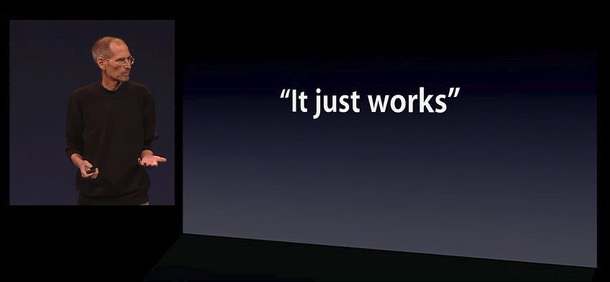
People who are new to the world of Apple count on having a functional close to zero errors release in their hands on launch day.
Since iOS 7, codename bugaboo, I’m became careful myself with recommending updates to family members – in hindsight, I even wish I never suggest version 7.0 of iOS to any iPad owner.
Remember, there are two sides to every story, and I hope Apple will find their rhythm. Better sooner than later.
-
Dramatized version (depending on how you read it). ↩
-
I saw something similar in my Twitter timeline a while ago. I couldn’t fit the it/the author again, so I had to do it myself again. No credit taken for the idea from my side. ↩
-
Feel free to mumble it repeativly as you do with any mantra. I can come in handy in those times when you wait another year for that Retina Cinema Display. ↩