Monodraw – The Ultimate ASCII Art Editor
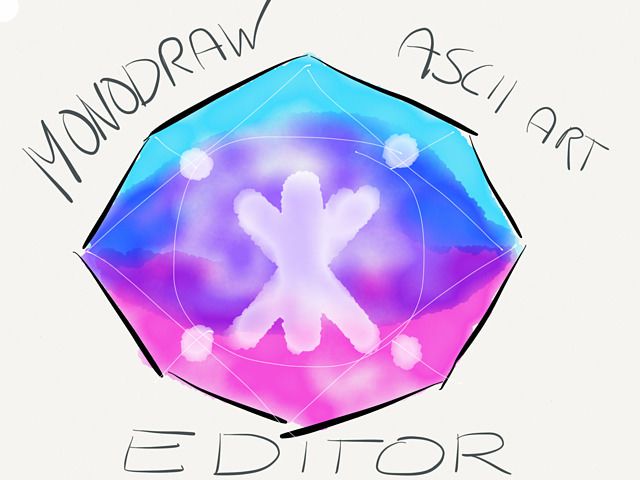
Quick question: What is the best way to get back to posting on one’s blog after a long dry period? The answer is easy. Write a short post about an awesome piece of design, preferably a Mac app.
Now witness doing exactly that. The subject of todays post is not just any Mac app… it’s an ASCII art editor. And what an editor it is: Monodraw by Helftone is a nerd manifest – think Photoshop for ASCII art.

Plain text has been around for decades and it’s here to stay. Monodraw allows you to easily create text-based art (like diagrams, layouts, flow charts) and visually represent algorithms, data structures, binary formats and more. Because it’s all just text, it can be easily embedded almost anywhere.
The Monodraw beta is now publicly available. Go ahead download the trial and decide for yourself if it’s something for you. If your answer is “Yup. An ASCII art editor is most definitely what I dreamed of in those cold lonesome nights” then you can put your order in and get the early adopter price (which is 40% off aka $29.99).
As you can tell by now, I find the idea of a pro level ASCII art editor utterly cool. Since I first read about Milen Dzhumerov’s (@milend) and Atanas Mahony’s (@amahony) idea to build such an app, I couldn’t wait what these two guys bring to the table. The wait was worth it. Some of you might argue that $50 for this app is a steep price, but keep in mind: the market for an ASCII art editor is assumably smaller than for a Photoshop or Illustrator alternative. Feature-wise the price is also justified. In short: I hope $50 from enough people will support the development up to a version 2.0 someday.
Some of the use cases for the nerdy folks out there are outlined on the website. If you want to create a unique mind map or flow diagram, this is a strong contender. If you want to beef up the documentation for your latest command-line utility, go Monodraw and make them shine. Enough talk, more pics.
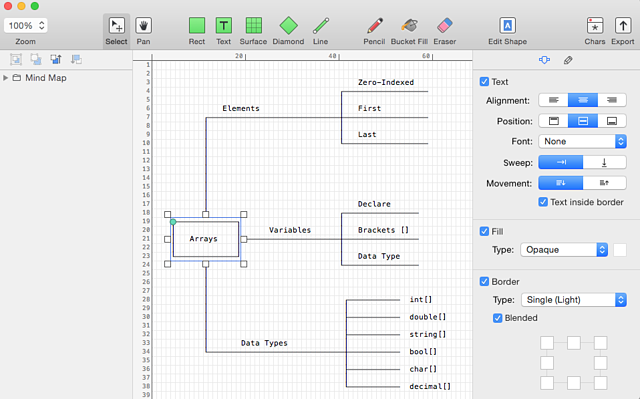
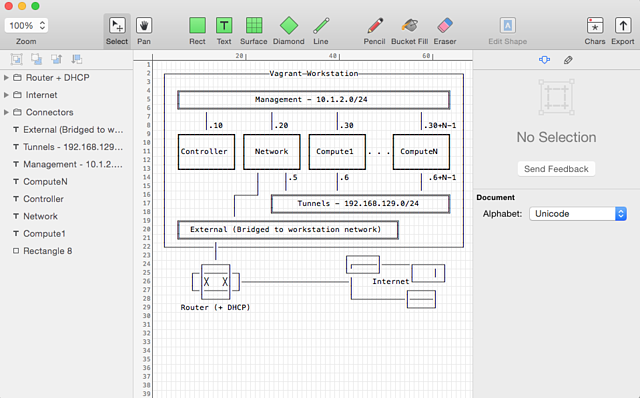

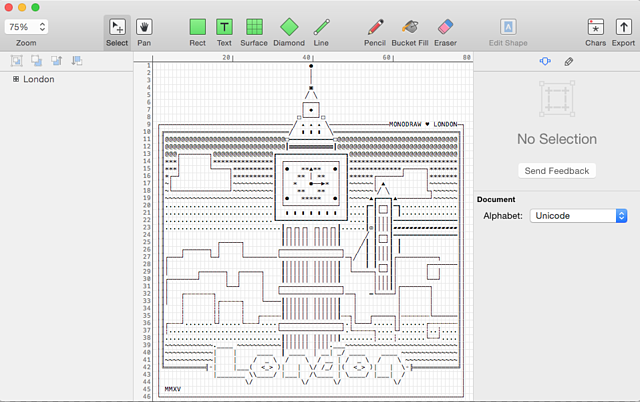
PS: Good to be back.