My nvALT Setup
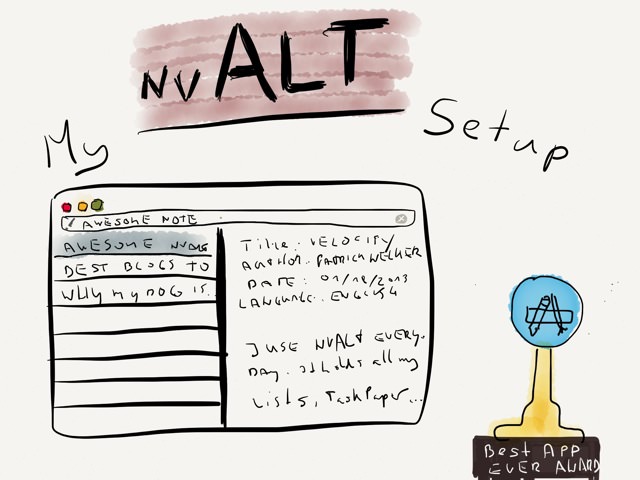
I use nvALT everyday. It holds all my lists, TaskPaper to-do’s, references and ideas. It’s the application I use to capture most of my thoughts.
This post isn’t a review, it’s just a short piece on how I’ve setup my nvALT. So, if you just started using nvALT I suggest you read Michael Schechter’s “Moving Your Notes From Simplenote to Dropbox”, and, if you are looking for more tips and trick on how to enhance nvALT probably the best source is Gabe Weatherhead’s Nerdquery.
The Look
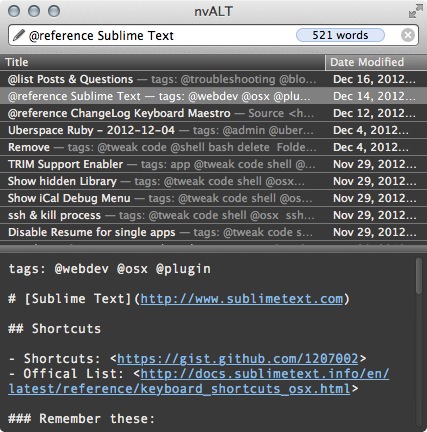
I’m a fan of the vertical layout – that’s what has drawn my into using Notational Velocity years ago in the first place. Unlike in the screen shot, I have it setup to use the maximal vertical space on my screen so that the windows stretches from top to bottom. The vertical layout makes nvALT feel like one is using a magical really narrow all-in-one plain text manager – I enjoy it even more on my 11” MacBook Air where there isn’t too much screen real estate available.
I have set note previews to ‘hidden’ because I like the impression of the list view giving me a more simplistic overview. In addition I only use tags in my notes and disabled the official, OpenMeta, tag view.
My color setup is:
Search Highlight: #0152a9
Foreground Text (Andale Mono, 13): #ebe7e3
Background: #393939
Update: You can download the color scheme for the Apple Color Picker along with the Byword theme for Markdown previews here
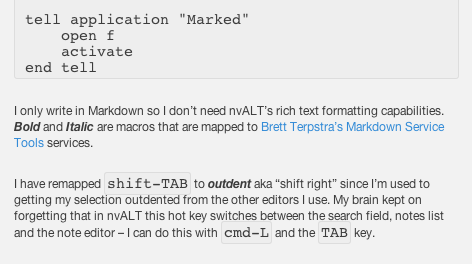
Remapped And Enhanced Shortcuts
| Name | Shortcut |
|---|---|
| Export Note | ⇧⌘E |
| Toggle Notes List | ⌥⌘S |
| Open Document in Marked.app | ⇧⌘M |
| Toggle Preview Window | ⌥⌘P |
| Bold | ⌘B |
| Italic | ⌘I |
| Outdent | ⇧⇥ |
I changed Export Note to something else because I use a Keyboard Maestro palette as a kind of sequential hotkey (just like what Apptivate does) to let me choose from an array of editors.
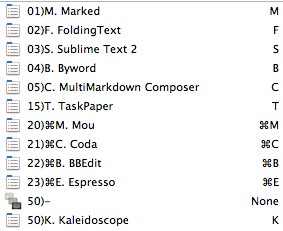
Toggle Notes List is a macro that shows or hides the notes list in nvALT in case I need to view or edit a larger note and don’t feel like switching to another app. I choose cmd-opt-S because I’m used to it from the Finder. In almost all apps that have a drawer or can switch between a dual pane mode I’ve mapped this shortcut to trigger that behavior. This helps me maintain a certain level of consistency all over my system, just like the ctrl-opt-` shortcut which I mentioned in other posts and which always triggers an app specific palette to show up.
This is the simple macro is use:
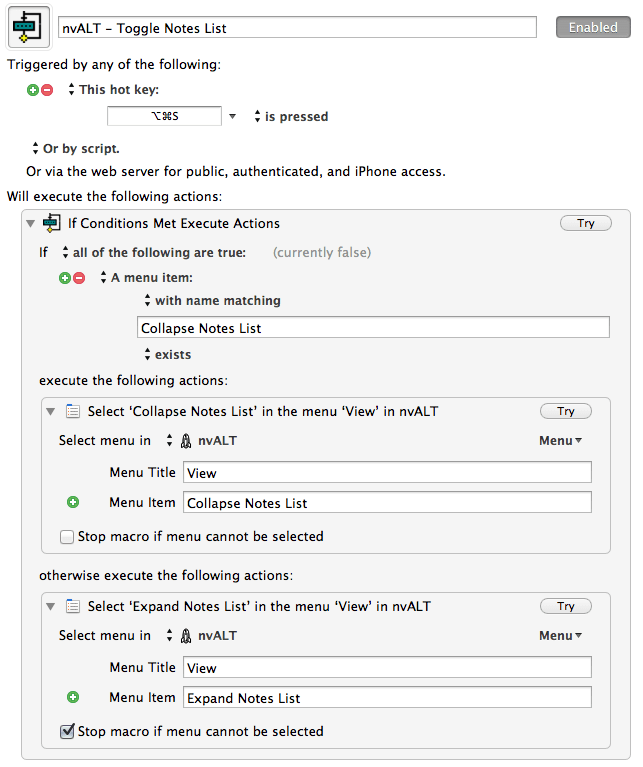
Open Document in Marked.app is already in my editors palette, but since it’s such a great application it deserves an extra hot key. This macro has an AppleScript behind it which opens the note in nvALT wether you selected it in the list or currently in editing mode (– I’m terribly sorry that I can’t find the source of this script anymore):
tell application "System Events" to tell process "nvALT"
set p to value of text field 1 of group 1 of tool bar 1 of window 1
set homeDir to (path to home folder from user domain as Unicode text)
-- set f to POSIX file (homeDir & "Dropbox/Notes/" & p & ".md") as alias
set f to (homeDir & "Dropbox:Notes:" & p & ".md") as alias
end tell
tell application "Marked"
open f
activate
end tell
I only write in Markdown so I don’t need nvALT’s rich text formatting capabilities. Bold and Italic are macros that are mapped to Brett Terpstra’s Markdown Service Tools services.
Update: I disabled “Enable Markdown Completion” by accident – Brett was so nice to point it out to me. More details in the comments for how something like that can happen. The option is not in the settings, it’s in the menubar under Preview.
I have remapped shift-TAB to outdent aka “shift right” since I’m used to getting my selection outdented from the other editors I use. My brain kept on forgetting that in nvALT this hot key switches between the search field, notes list and the note editor – I can do this with cmd-L and the TAB key.
Naturally, I changed the shortcuts with Keyboard Maestro rather than in the System Preferences Keyboard pane. This way my changes sync to my other Mac and in my opinion it’s a cleaner approach of managing shortcuts.