A Bulletproof 'Open nvALT Notes with' Method

Hi guys, here’s another one of my infamous meta-statements about the state of RocketINK as an introduction to a short post. It’s not best-practice but I feel it’s about time I bring you up to speed.
Like many of you undoubtedly noticed I’m having a hard time giving this blog its deserved attention. Currently I’m knee-deep in getting my papers for University done, so RocketINK will have to suffer a bit more until I can post more regularly.
Now that this mini-announcement is out of the way here’s the actual post. It’s about the “Edit With” Keyboard Maestro palette that I had used in nvALT.
I never had issues with said palette until I switched to FoldingText. Repeatedly nvALT would gray-out the editor in the “Edit With” Note menu making in impossible to trigger the shortcut and quickly open my selected note.
I asked Brett Terpstra (the man behind nvALT) about it on Twitter:
@ttscoff Any idea why I can’t open @nvALTApp notes with some editors? Checked my permissions. They’re good. Clueless. pic.twitter.com/RNigIkiSin
— Patrick Welker (@_patrickwelker) July 9, 2013… but as it turns out it’s a weird bug and Brett can’t do anything about it.
I postponed addressing this issue until yesterday where I sat down and fixed it with a bit of AppleScript. The script used in the macro is an alternation of Brett’s “OpenInMarked” AppleScript which is part of the Marked Bonus Pack.
What you’ll end up after installing the Keyboard Maestro macros is this:
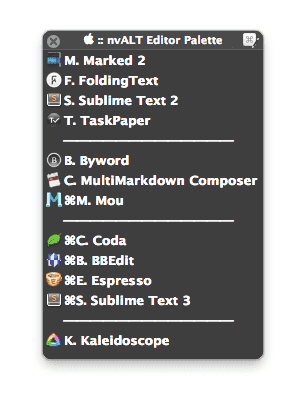
Supported file types: .md, .txt, .ft, .taskpaper
This can be easily extended by editing the AppleScript in the “nvALT: Get Path of nvALT Note” macro.
After downloading the zip file with the macros extract the file and double click the macro file to import it to Keyboard Maestro. You’ll find a group named “nvALT Editor Palette” in your Keyboard Maestro library.
Here’s the two things you’ll have to do to make it work:
- Change the “property nvNoteFolder” to the UNIX/POSIX path to your notes folder in the “nvALT: Get Path of nvALT Note” macro.
- Edit the list of Editors to your liking.
The AppleScript will grab the path of the nvALT note and with a shell action we tell the selected editor to open that path/file.
In the case of Byword I build-in an extra filter. If the selected note is a FoldingText or TaskPaper file Byword normally fails to open it, so instead of that those files will get opened in FoldingText.