nvALT feels lonely - Marked comes along = happy end
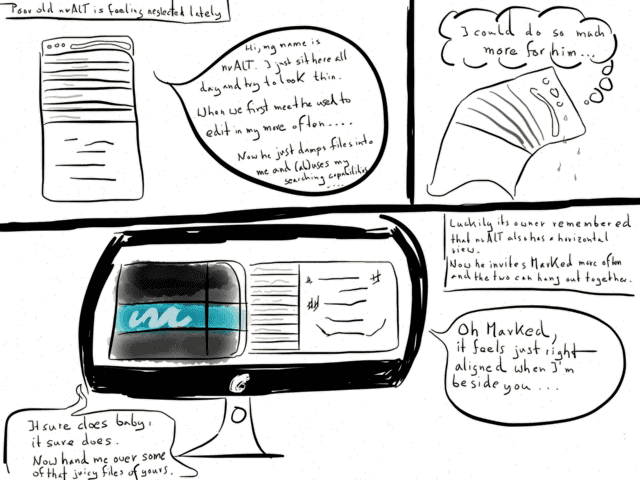
The blogging slowed down lately on RocketINK.1 So here are two snacks to shorten the waiting time for the next ((teaser: large)) post. A teeny tiny macro and a true love story in form of a cartoon… which you probably can’t read unless you have increadible eye-sight or visit this link.
I don’t give nvALT credit enough for its editing capabilities. I always use it to create quick notes and search my plain text database. But as soon as I have to write more than two lines I open the note in FoldingText.
As you know, I love the vertical layout view. I keep nvALT’s window width very narrow and it literally lives on the right side of my screen. It’s just not practical to do longer writing with this layout applied.
I rediscovered that switching layouts can be quite useful. The downside of using the narrow width is that when I select the horizontal layout I can’t read anything in my list because the width stays the same.
This short little toggle macro is all about making horizontal useful to me again. Now, as soon as I enter the horizontal mode Marked pops up beside nvALT. When I leave the horizontal view, Marked goes too.
Or, to say it in a numbered list style:
- Remember nvALT’s position and window size.
- Switch the layout to horizontal view and resize the window to take up the right side of the screen.
- Open the document in Marked and resize its window to fill the left side of the screen.
- Place the cursor in nvALT’s editing window
If you use the macro again it closes the frontmost Marked window and resets nvALT to it’s concise vertical view.
Here’s what it will look like - nvALT and Marked aligned:

The Macro:
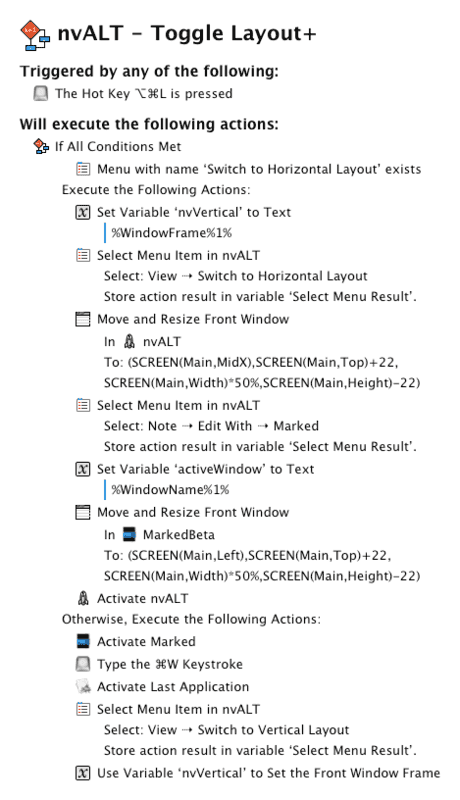
Shortcomings: if you already have a document open in Marked the new preview won’t fill the left side of the screen completely. For me it works since all I need when I trigger the macro with ⌥⌘L is a quick and dirty editing solution.
-
That’s because I finally started with iOS automation. In addition, I’m learning AppleScript at the moment. ↩