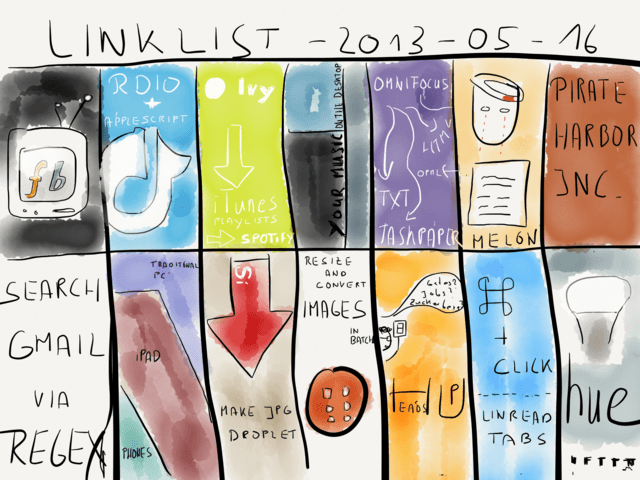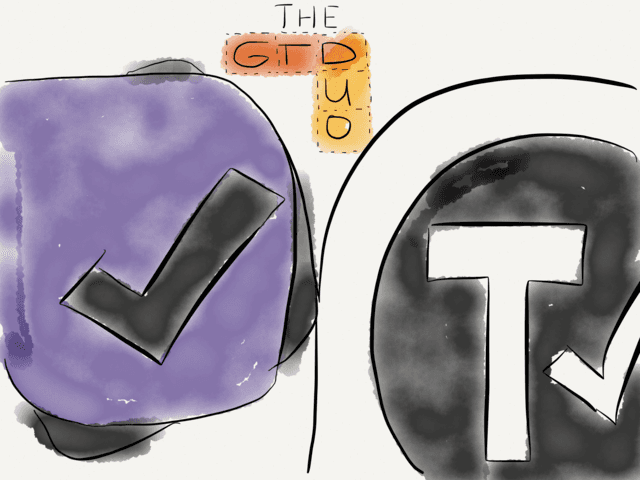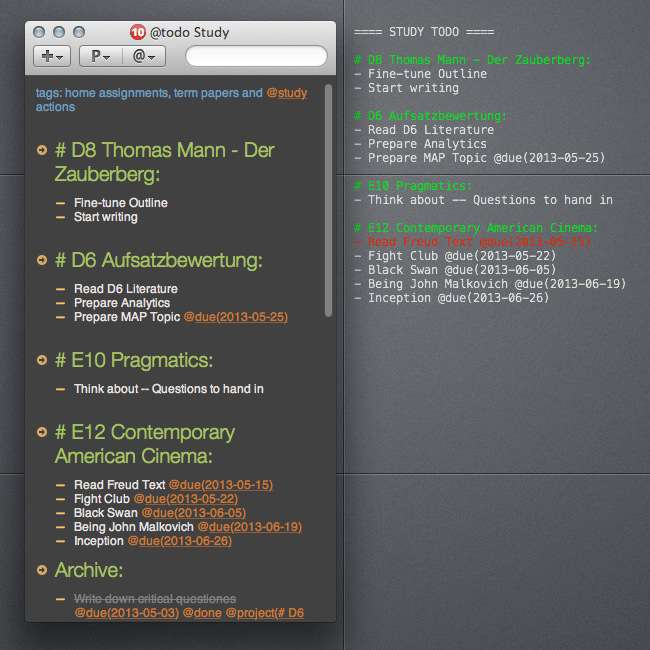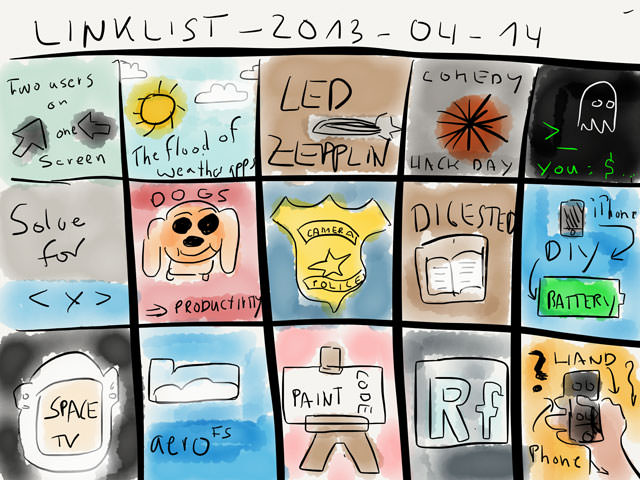Still no Dark Sky in Europe
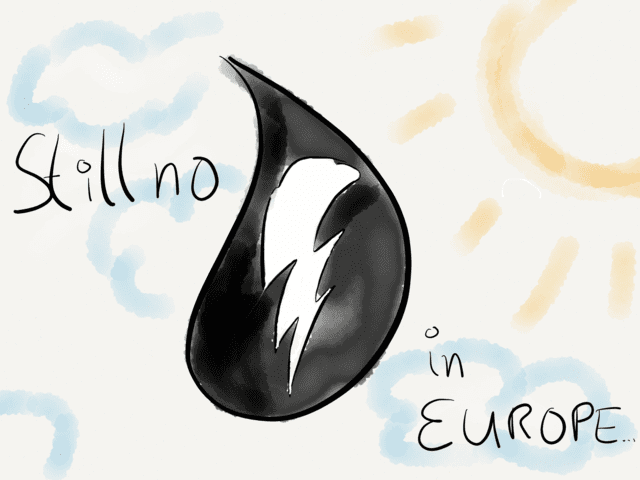
Hello. My name is Patrick and I’m an addict. I check the weather multiple times a day (no pun intended). The first time I recognized that I have a problem was around April 16, 2012. That was the day Dark Sky was released in the United States. I was overwhelmed by the slick presentation of precipitation data. A minimalistic UI with a strong graphical and typographic appeal. I knew instantly that living in Europe and being a weather addict equals to living with 2nd class applications on my devices.1
Now you now the introductory part, but let’s take a closer look at my profile: what I want most of the times is to see whether it rains when I’m on my bike or when I take a walk on the waterside. I’m also interested in how the weather develops over the course of a day and in addition I like to have the most precise data available.
Matter of fact, all of the above is possible and there are apps that suite my needs more or less. Like many others I’ve tested quite a lot of weather apps. The easier I reach the information I need with as less friction as possible, the better the app.
Still no Dark Sky in Europe
Yes. This is what it all comes down to. There are no push notifications for me when it rains in the exact location where I am. At least not with a stunning UI and the level of precision Dark Sky has.
Let It Rain (aka the Workaround)
As much as I like Fred Astaire, personally I don’t like singing in the rain. I stated above that for me a precipitation forecast is one of my main priorities. Naturally I have an extra app to let me know when it will rain. Here are my two options to compensate the lack of a Dark Sky with support for Europe:
Rain Alerts
Rain Alerts is an universal app which ships with push notifications. You can set the accuracy to as high or low as you want it to be – 10 km, 3 km, 1 km, 100 m and 10 m. The reason I used metric measurements here is simple: Rain Alerts only works in the Netherlands, the British Isles and Germany.
You’re allowed to read on because the developer Paul Wagener responded to my question if the app falls back to cell-tower triangulation when it makes sense (just like Dark Sky does) with a informative link to a Stack Overflow question where it is explained at which setting supposedly the fallback to cell-towers is initiated:
Here is an educated guess at the mechanism used to determine the accuracy. List is ordered with (1) being the highest battery drain.
1. GPS - kCLLocationAccuracyBestForNavigation;
2. GPS - kCLLocationAccuracyBest;
3. GPS - kCLLocationAccuracyNearestTenMeters;
4. WiFi (or GPS in rural area) - kCLLocationAccuracyHundredMeters;
5. Cell Tower - kCLLocationAccuracyKilometer;
6. Cell Tower - kCLLocationAccuracyThreeKilometers;
A thing to keep in mind when setting up OmniFocus or Checkmark locations. I never have seen it explained that simple, alhtouh it’s just a vague categorization with no actual proof. After all Stack Overflow is a trusted source with a lot of smart people contributing in the various posts.
Lastly, the map displays the rain clouds in a little blurred manner, so you have an aesthetically more pleasing experience than with the traditional pixelated and boxy rain clouds.
MeteoEarth
MeteoEarth for iPad was released December 2012 but since a couple of weeks there’s also an iPhone version which has to be purchased separately.
I’m pretty impressed, the way MeteoEarth displays weather data is gorgeous. It’s the best I’ve seen so far. You have five layers of information: temperature, precipitation, cloud cover, wind and pressure. You can active just one feature or display multiple data streams at the same time.
To get a better picture of how the app works here’s a short (53 seconds) video:
MeteoEarth for sure is a nice way to look a the weather. And, if you purchased the subscription2 from the Meteo Group - which works with WeatherPro and MeteoEarth - you have a solid 5-day forecast (just like the one in my video).
Rain Alarm XT
For a long time I used Rain Alarm. This is an one purpose app, so the only screen you see when opening the app is a radar map with the good old pixelated precipitation clouds hovering over the screen. It’s not a thing of beauty but on the plus side it comes along with push notifications.
The applications isn’t the best choice when you want a forecast for your exact location. The smallest radius one can set in this app is a 12 Miles radius (= 20 km). So it often happens that the Rain Alarm triggers multiple notifications a day but I still won’t see a single drop of rain where I life.
Over the months I came to ignore the notifications but hesitated to turn them off completely since I could always take a closer look at the radar map in the app – or in another app which makes the map data actually look nicer (like MeteoEarth).
Like the FAQ hints, Rain Alarm doesn’t run in the background:
RainAlarm for iOS has been designed to delegate the tracking of precipitation to an external server. This way the App does not need to run constantly in the background nor will it drain your battery.
The official website also doesn’t provide more information on where the data comes from:
RainAlarm relies on radar images provided by weather services to calculate when to trigger an alert
In conclusion, it is a decent application which I can only recommend to people who are fine with the 12 miles radius limitation and just want push notifications.
Weather Apps
As nice as MeteoEarth’s presentation is for having a quick glance at the weather, it doesn’t cut the chase when all you want is a simple list view with raw statistics.
Although all of the following three apps are either universal or have an corresponding iPad version, I only focused on the iPhone since this is the device that I personally use for retrieving information about the weather – it’s always in reach when I’m out and about.
My go-to application is WeatherPro and this is why:

As you can tell from the screen shot, for Germany it tends to have the most accurate rain forecasts. On that particular morning it was raining cats and dogs.
In this case precision trumps usability. The results seem to vary by where you are located at. Today Weather seems to perform pretty good in Italy, as you can read on Federico’s review at MacStories.net.
The interface isn’t as clean as Today Weather’s or Check the Weather, it has more features than I need and it uses touch gestures rather than a slide gesture to get a detailed view on the day. Lastly it’s also the only app out of the bunch where you have to pay extra for the iPad Version.
WeatherPro
On the left side is the main view and a tap on the day brings you to the detailed view which I actually like quite a lot. I just wish there was an option to set this as the default view – I’d be much happier then.
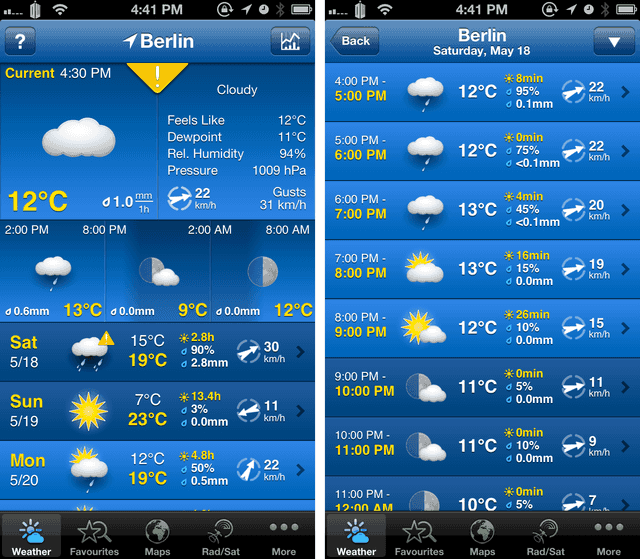
Today Weather
Its clean and simple UI is what Today Weather shines at. What I like most about it is the in-app purchase for Dark Sky Alerts. The coverage is just not there yet to supply details on par with US Dark Sky Alerts.
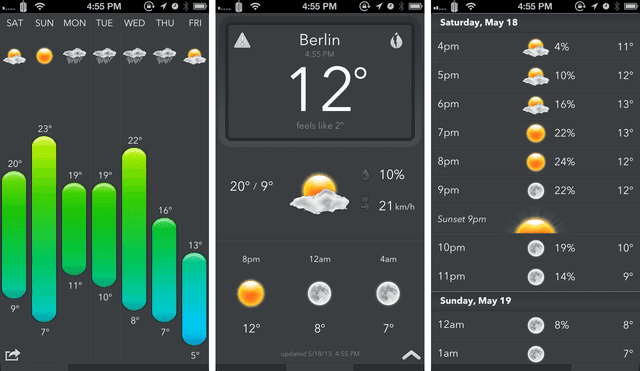
Check the Weather
Again, a very clean and minimalistic display of data. I really like the simplicity, especially on the day view where you can see when the sun sets and the temperature usually drops.
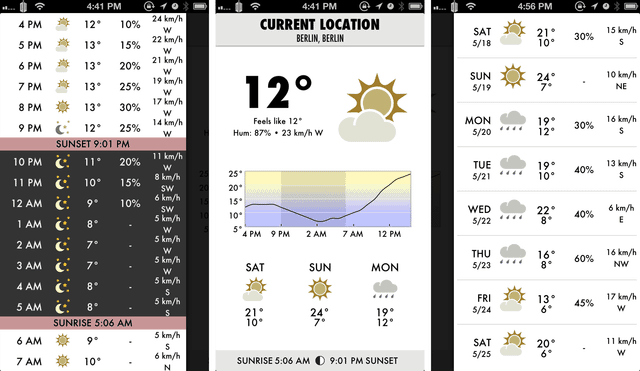
Additional Information
All three apps provide more information, none of them has support for push notifications. At least for WeatherPro there seems to be hope.
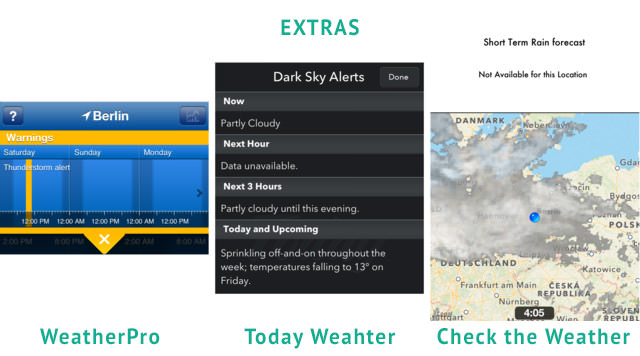
Like I mentioned beforehand, I really dig Today Weather’s Dark Sky Alerts, but as you can see there’s something missing aside form push notifications - the next hour has no data to display. Otherwise an excellent integration.
The last candidate’s extra information is sadly of no use for Germans – Check the Weather might perform better in other European countries.
The Status Quo in Europe
In conclusion, there is no application available which has reached the point of excellency Dark Sky has. Even the Forecast.io API doesn’t help much here since the coverage is too spotty in Europe.
I’ve written to the guys from Dark Sky pointing them at the MeteoGroup Weather API but haven’t heard back from them. My best guess is, since the Meteo Group provides weather data to TV networks all over the world, their licensing fees are a bit to steep for a relative small company like Dark Sky.
I’m still hoping that they find a solution to make their fantastic application available worldwide. On the other hand I’m looking forward to the progress the other contenders make.