Sleep Deprivation For Your Mac

Hello, I’m back again. My written tests are over and I’m looking forward to blogging here more. So, in case your display has fallen to sleep already since there wasn’t much activity here, I’ve got something for you (small pun intended): A Keyboard Maestro macro for setting a fixed period were your display won’t fall to sleep.
My MacBook is my secondary Mac. I have configured the sleep setting in the Energy Saver preference pane of the System preferences to a very short amount of time. In addition the login password is required when the computer gets activated again (this is set in the Security & Privacy pane).
This setup works great for me since the MacBook isn’t my main Mac, plus I gain the benefit of having added a small security layer to the system. But when I actually use this beautiful machine it often gets in the way, for instance when I’m taking class notes and I don’t type for a few minutes – the screen goes blank and I have to deal with entering the password first before I can continue to write.
That’s were this macro comes into play. It prompts me for how long I want to keep my Mac and its display awake.
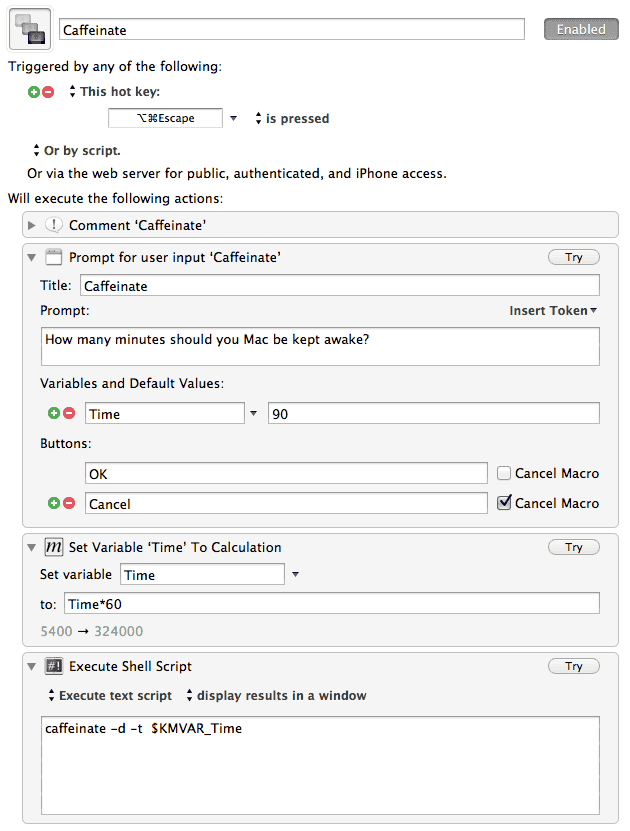
I’m a long time user of the excellent Caffeine, but I’m not the biggest mouse user on earth. That’s why I enjoy the little bit of extra flexibility this macro provides. Set it and forget it.
I still keep Caffeine on my MacBook for those days when I’m on the road and the laptop is my main computer. Most of the time I toggle it with one of my favorite Veritrope AppleScripts: Toggle an Application On/Off.1