Remembering Shortcuts for Sublime Text with Keyboard Maestro
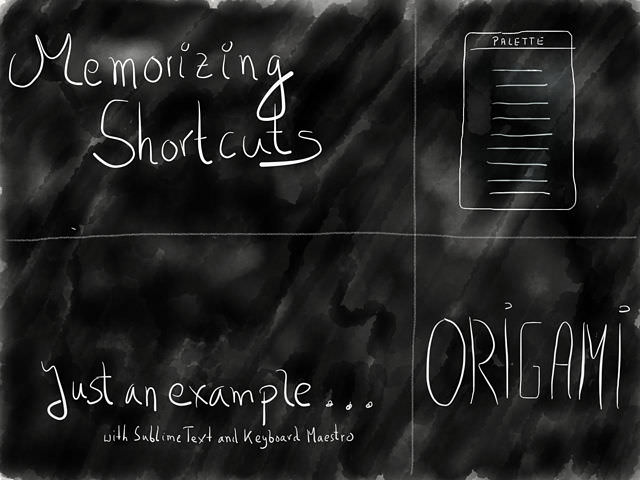
Hello there. Nothing special here today. Just a quick tip for memorizing shortcuts. One method is using an app like CheatSheet or using Cheaters. Both approaches work but they involve an extra step. Most times this is sufficient because all you need is a quick glance.
Then again there are those times where you don’t want a middle man or for the love of Jebus just can’t remember the shortcut. This is what happend to me over and over again when using the Sublime Text plugin Origami.
Federico introduced me to Origami some time ago. The plugin makes it possible to creates some crazy multiple panes layouts like this one:
Usually the default functions are enough for me. To remember them I made a Keyboard Maestro palette which exactly mimics the default Origami shortcuts.
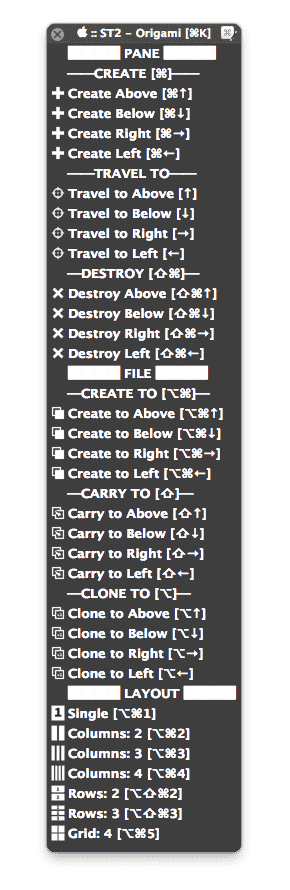
So, this is my suggestion for those pesky hot keys that you just can’t remember. Invest some time once and make a palette. If the combinations has sunk in you can dismiss the palette.
If you’re a Sublime Text user who want to try out Origami, here’s my palette for Keyboard Maestro: