List Weaver = No-frills list with dead simple collaboration for your iOS
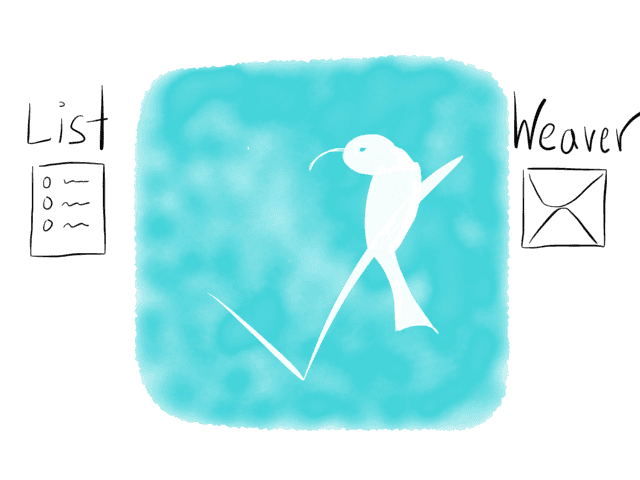
When it comes to list management on my iPhone I’m still undecided what to use for organizing my running lists. But these personal lists are only one side of the coin. The other lists I need to manage are those I want to share and collaborate on. I don’t have many of these and currenlty use the default Reminders app for grocery shopping and alike. But there’s room for improvements and List Weaver might be a substitute I keep on my iPhone for those times where I need a quick and easy way to collaborate.
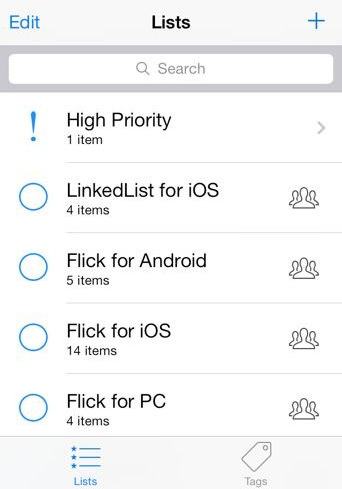
The great thing is that you just send a list via email and it’s shared and synced over iCloud. For me this sounds better than setting up a reminders list and undergo the cumbersome sharing process. I always forget where I can share them: only on iOS or only on the Mac (… it’s the Mac). What’s with this limitation, Apple?
Aside from the easy as pie sharing, here’s the rest of the feature set:
- Create multiple lists
- Share lists with others, no accounts, no sign-up
- Push notifications for activity on shared lists
- Tags to organise lists
- Powerful search
- Priority category
- Hide / display completed items
As for the business side of things developer ydangle went a different route: the app is free but you can donate aka “choose your your price” via the in-app purchases.
Pet peeves:
- After selecting a list on the iPad I have to swipe close the list menu to see my entries.
-
I haven't found out how to prioritze items and use the priority category. I might have overread something, but as far as I can tell it's not in the description on the developers website or in the App Store.
Update: As @TypoCorrections let me know on Twitter, you can turn on the priority option in good old Settings.app. Big thanks.