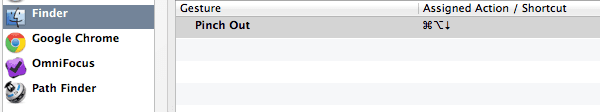Open In Favorite Editor for Keyboard Maestro
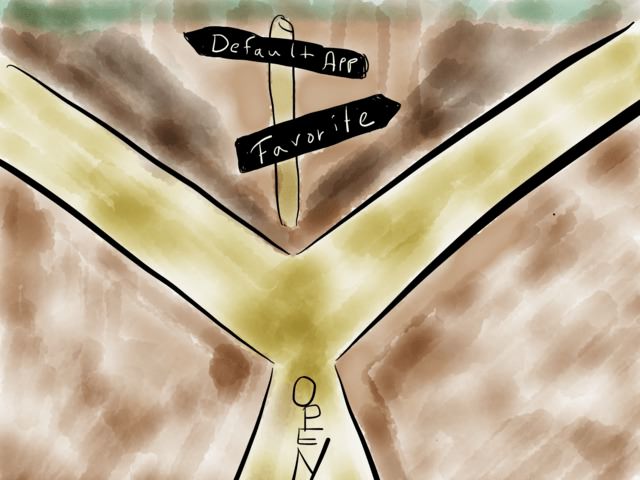
Opening files in Finder is straight forward, either you double click a file or you do a ⌘↓. But what to do if you want to open the file in question with another application?
The normal procedure is to open up the contextual menu or Alfred/LaunchBar to choose the application which should open the file in question. Four years ago I came across an AppleScript from Andreas Zeitler which is called Open in favorite app. It fitted my needs perfectly since Andreas’s setup was just like mine: one default application (which is the one that opens files the fastest just to get a quick glance) and another one which is the go to application to edit certain files (the favorite application).
Today’s macro here on RocketINK is Open in favorite app for Keyboard Maestro. The above mentioned AppleScript works well in Keyboard Maestro as it is, but I wanted to use a Keyboard Maestro only solution. The macro gets the file extension and if you press ⌥⌘↓ it will open the file in the specificed application, not in the default one. The macro uses several if conditions to set a favorite application for the various file types as follows:
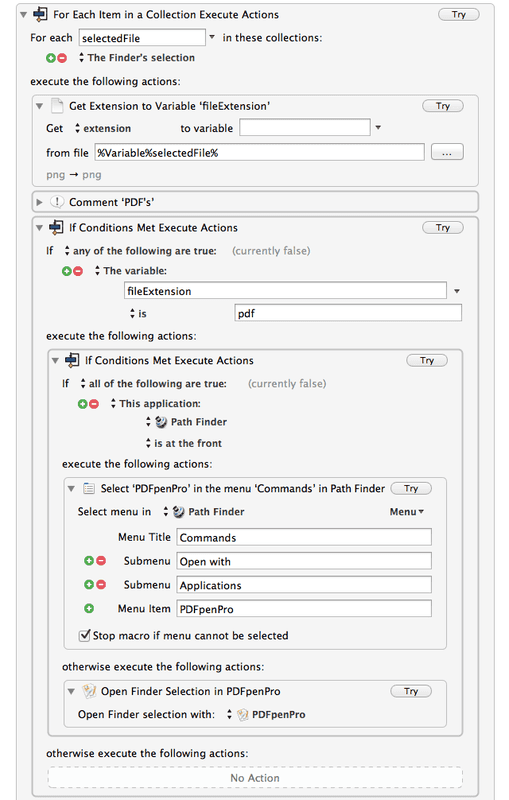
Update: I’ll have to figure out how to make this work in Path Finder. Currently it’s not rock solid when using Path Finder.
So, if I have a PDF selected in Finder or Pather Finder I can hit the shortcut and it opens in PDFpenPro.
Here’s a table of the standard file associations I made:
| Extension | Favorite | Default |
|---|---|---|
| DOCUMENTS | ||
| txt | Marked | FoldingText |
| md | ||
| mmd | ||
| markdown | ||
| PDFpenPro | Preview | |
| opml | MindNode Pro | OmniOutliner Pro |
| IMAGE FILES | ||
| jpg | Photoshop | Preview |
| jpeg | ||
| png | ||
| gif | ||
| psd | ||
| tif | ||
| tiff | ||
| ai | Illustrator | Preview |
| eps | ||
| MOVIE FILES | ||
| mp4 | QuickTime Player 7 | MplayerX |
| mpeg | ||
| avi | ||
| divx | ||
| wmv | ||
| flv | ||
| mov | ||
| mkv | ||
| mpg |
Bonus tipp: setup BetterTouchTool to have even more possibilities to open the files, for example: