Updated Notes Palette Filing Macro
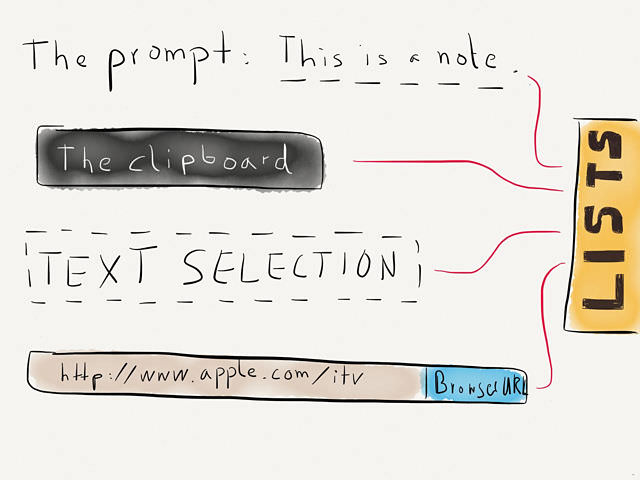
When first talking about my notes palette I wasn’t sure with what I’ll stick.
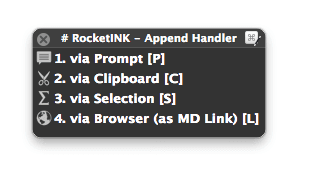
It turned out that I still like the notes palette (⌘ Page Down) – I use it daily. What I didn’t like was, that I needed to change all four macros for the types of actions (appending a note via prompt, clipboard, selection or Browser URL) if the name of a note file (e.g. scratch, my groceries, etc.) changed. I fixed that.
All four types now call a “notes location” macro (which can stay inactive because Keyboard Maestro can execute inactive macros if they are explicitly called in a macro):
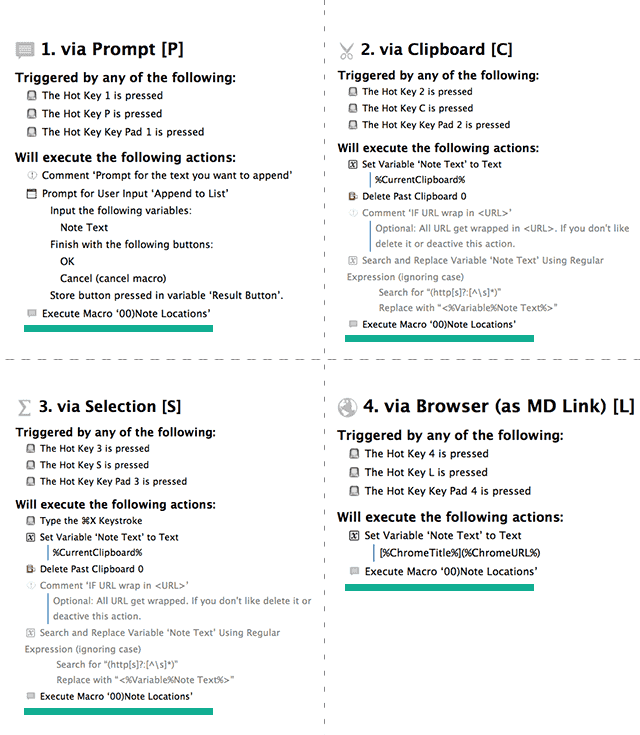
Here’s what the new “00)Note Locations” macro looks like. You have to change some variables in the macro and if you use Apple Reminders also in the AppleScript. It’s fairly self explanatory and I added some comments were I thought they fit. Like always, if you have a question ask me in the comments, via mail or on Twitter. I’m happy to help.
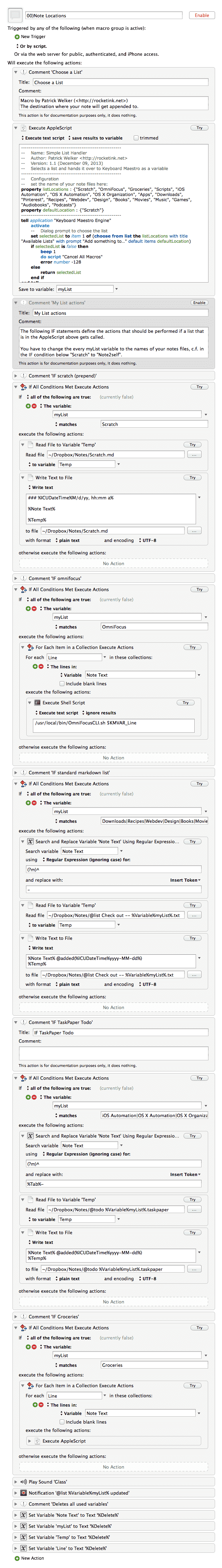
UPDATE: I forgot two things. The download link and that you will need an “Cancel all Macros” macro in a globally accessible group in Keyboard Maestro (so that the macro fails gracefully if you choose to escape the list dialogue)1. Something like this:
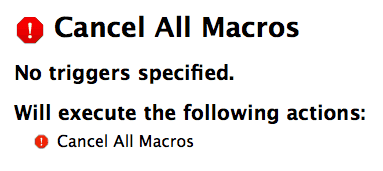
PS: The icons in the palette are still those from Alex Shutin.
PPS: You’ll need the note locations macro in tomorrows post.
-
At some point I had a solution that doesn’t require this, but I can’t find it. I’ll update the macro if I can find it again in the tangled mass that is my macro library. ↩