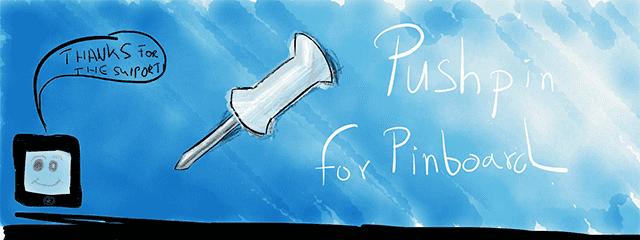Pinboard and Google Chrome, Tags and Tab Sets
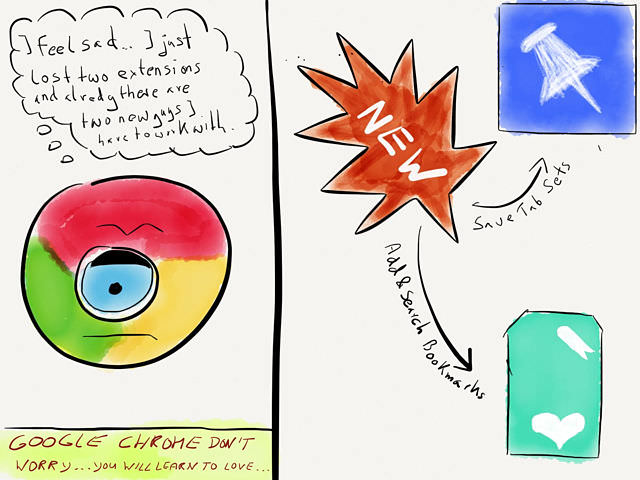
Some time ago I shared my favorite extension for Google Chrome. Among those were two Pinboard extensions which I used frequently. However, just recently I uninstalled both in favor of a new extension and a good Pinboard client for the Mac. This short post is about the new replacements.
Save Tab Sets
Those who read the mentioned post know that I tried to make a bookmarklet for this sole purpose before but failed miserable:
Mario Fischer, developer of the Safari Pinboard Extension was so kind to provide me with the Javascript to write such a bookmarklet, but I just started learning Javascript and a failed rewriting the snippet. If you’re interest in building a save tabs bookmarklet just send me an email. My attempt at finding some talented JavaScript Pinboard addict who is willing to do the dirty work (for me… and others).
Yohei Marion Okuyama was sitting in front of his screen in Tokyo and read it. He decided to write me an email and ask for the code Mario provided. I send him the snippet and boom, here is a shiny new Save Tabs set to Pinboard extension for Google Chrome.1
For me this fast new way to save tab sets instantly lead to uninstalling the official extension. There was no reason to keep it any longer since that’s the one thing I used it for and now I prefer the lightweight one-click solution.
Here’s a Keyboard Maestro macro which uses the image search action so that you can assign a hot key to that extension:
Other Solutions for Saving Tabs
If you’re a Safari user check out the Save tabs extension.
And, if you’re a shellista who’d like to save a list of all the bookmarks in one window as a plain text file and simply open all links via Terminal then head over to this Dr. Drang article. It’s a really cool script and I’m already thinking about doing the same thing as with Cheaters; namely: a list that pops up and asks you if you want to open a tab set, save a new one or overwrite an existing one.
Search Pinboard and Add Bookmarks
The next extension which had to go was the unofficial Pinboard extension had to go since it randomly generated untagged and public bookmarks for websites I visited. I had an email conversation with Pinboard’s Maciej Ceglowski because I thought the click history feature was to blame for it. Thanks to Maciej support I was able to narrow it down to said extension.
After I dismissed it, there was no way for me to quickly search Pinboard on the Mac. Gladly Shiori came along and I have to say: this is the app I’ve been waiting for. The advantage is not only I have one browser extension less to eat ressources, now I can also search with a global hotkey and don’t have to be in Google Chrome.
It’s super fast, has auto-completion on board and I also use it for bookmarking. My two wishes are (1) fuzzy-matching for tags (e.g. find my most used @important tag when typing important) and (2) that it pulls tags from already bookmarked URL’s instead of overwriting them.
All-in-all, a splendid addition to my Pinboard workflow.
-
Okuyama’s plan first combat plan was to make it a bookmarklet, but it turned out that it’s not possible to get opened tabs information out of Chrome via JavaScript since one can’t access other windows with it. That’s why decided to go with a extension as a wrapper for his script. ↩